iPad Apps for Learning Support
Communication Support
Any of these apps can be used together among children, creating opportunities for communication, interaction and peer-supported learning.
Any typing app that uses the iOS keyboard can be set to use speech to text. An iPad using current software also has the ability to read aloud text on the screen.
Proloquo2Go is a symbol-based communication app for children, teens and adults who cannot speak. It allows for use of images or typed text, and users can customize the arrangement of images and add new ones.
 Co:Writer is a typing support app. As letters are typed, Co:Writer predicts the intended word with a selection of word suggestions from topic-specific dictionaries activated by the writing task. These suggestions can be read aloud with a swipe. Selecting the intended word places it into the document. For feedback while writing (and after writing) built-in text to speech can be used to read letters, words, sentences, and the entire document. There are several other supported typing apps that do the same thing, with variations in function.
Co:Writer is a typing support app. As letters are typed, Co:Writer predicts the intended word with a selection of word suggestions from topic-specific dictionaries activated by the writing task. These suggestions can be read aloud with a swipe. Selecting the intended word places it into the document. For feedback while writing (and after writing) built-in text to speech can be used to read letters, words, sentences, and the entire document. There are several other supported typing apps that do the same thing, with variations in function.

Google Keep is a note-taking app, but you can add images and share notes with people if they have Google accounts. This makes it into something like Facebook or messaging apps where you can post pictures and comment on them – with complete control over who sees your child’s content.
Visual Communication
 Pictello is a photo essay app. It lets you create stories with photographs and videos, write a narrative to go with the pictures, and create a voice recording to read it aloud. This is useful for creative writing, spotlighting special events or activities, increasing vocabulary, and reminiscing together.
Pictello is a photo essay app. It lets you create stories with photographs and videos, write a narrative to go with the pictures, and create a voice recording to read it aloud. This is useful for creative writing, spotlighting special events or activities, increasing vocabulary, and reminiscing together.
 iMovie is a simple but powerful video editing app. Students can film special events, science projects, interviews and add titles, captions, images, and music to create short films. Sample assignments: create a commercial that highlihts the various aspects of a community, or create a trailer for a book. It’s also useful to create videos for students to view and discuss, or to use for video modeling or social stories. It can also be used to film students for assessment.
iMovie is a simple but powerful video editing app. Students can film special events, science projects, interviews and add titles, captions, images, and music to create short films. Sample assignments: create a commercial that highlihts the various aspects of a community, or create a trailer for a book. It’s also useful to create videos for students to view and discuss, or to use for video modeling or social stories. It can also be used to film students for assessment.
 Book Creator is an app that lets you make digital books which can include pictures, text, and sound. Students could create stories, or use the app to explain math or science concepts, or illustrate events. Completed books can be opened in iBooks (iOS), Google Play Books (Android), or any number of apps such as Dropbox, Evernote, and others.
Book Creator is an app that lets you make digital books which can include pictures, text, and sound. Students could create stories, or use the app to explain math or science concepts, or illustrate events. Completed books can be opened in iBooks (iOS), Google Play Books (Android), or any number of apps such as Dropbox, Evernote, and others.
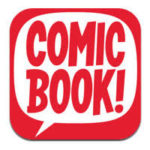
This Comic Book App is one of several that allow students to create stories in comic book form. It could be used for creative writing or for social stories. Customizable stickers, filters, fonts, layouts, and captions allow for plenty of creativity and provide a fun way to think about sequencing a story and thinking about cause and effect.

 Stop Motion and Lapse It both allow the user to take pictures and combine them into a video. Use them to record drawing, writing, photos, or acting for explaining, showing processes or stories.
Stop Motion and Lapse It both allow the user to take pictures and combine them into a video. Use them to record drawing, writing, photos, or acting for explaining, showing processes or stories.


 Aurasma, Buncee, and Thinglink are apps that allow you to scan and view a real life picture and augment it digitally with videos, photos, or audio, making them interactive an a unique way to share information. This is similar to an alternative way to create AAC interfaces, using a detailed scene with related objects in a realistic setting, so it might be a really logical way to share information for some students as well. Use these to create flashcards, explanations, or embedded rubrics. It would be interesting to use these to describe the message of a book, for example.
Aurasma, Buncee, and Thinglink are apps that allow you to scan and view a real life picture and augment it digitally with videos, photos, or audio, making them interactive an a unique way to share information. This is similar to an alternative way to create AAC interfaces, using a detailed scene with related objects in a realistic setting, so it might be a really logical way to share information for some students as well. Use these to create flashcards, explanations, or embedded rubrics. It would be interesting to use these to describe the message of a book, for example.
Social/Emotional Learning, Play, and Self-Regulation

Chatterpix lets you take any photo, draw a line to make a mouth, and record your voice. It’s a fun way to create a short summary of an essential understanding or big idea. Create a mini book trailer, or impersonate historical figures. Show your friends and make them laugh.

Toca Boca apps are numerous and endlessly imaginative. They are open-ended dramatic play apps that take you on vacation, to the office, around the town, to the farm, to get a haircut, and more – use them to play together, tell stories, or build background knowledge. In some of them, you can record a video of the characters’ actions with your audio narration. There are some pretty silly examples to be found on Youtube.
Sensorimotor Accommodation
 Snaptype helps students keep up with their peers in class, even when their penmanship holds them back. Take a picture of any worksheet using the iPad camera, or import a worksheet from email, photo library or Google Drive. Tap anywhere on the screen to add text using the iPad keyboard. Use a finger to draw lines on a worksheet. Send completed worksheets to a teacher by email, print directly from the iPad, upload to Google Drive, or store them on the iPad.
Snaptype helps students keep up with their peers in class, even when their penmanship holds them back. Take a picture of any worksheet using the iPad camera, or import a worksheet from email, photo library or Google Drive. Tap anywhere on the screen to add text using the iPad keyboard. Use a finger to draw lines on a worksheet. Send completed worksheets to a teacher by email, print directly from the iPad, upload to Google Drive, or store them on the iPad.
Collaboration and Participation
 Kahoot is an online digital question and answer game used with digital devices. Students or teachers can create new games or search premade ones. Participation in the quiz requires pressing a button on the iPad to choose the correct answer – which is much easier for students with expressive language challenges. For example, fifth graders might create a game about systems of the human body, to be played by the class.
Kahoot is an online digital question and answer game used with digital devices. Students or teachers can create new games or search premade ones. Participation in the quiz requires pressing a button on the iPad to choose the correct answer – which is much easier for students with expressive language challenges. For example, fifth graders might create a game about systems of the human body, to be played by the class.

 Google Docs and Slides offer an opportunity for students to work together online. A Google account allows you to share documents with others, comment as you work, and see what others are typing. Docs is for word processing, and slides works well to create a visual story or essay, as well as presentations.
Google Docs and Slides offer an opportunity for students to work together online. A Google account allows you to share documents with others, comment as you work, and see what others are typing. Docs is for word processing, and slides works well to create a visual story or essay, as well as presentations.
Organization and Executive Functioning
 Popplet is a simple and effective brainstorming/mindmapping app. You can include images for visual support -students can capture facts, thoughts, and images and learn to create relationships between ideas. You can collaborate with other Popplet users on online boards, and export your work as a PDF or JPEG.
Popplet is a simple and effective brainstorming/mindmapping app. You can include images for visual support -students can capture facts, thoughts, and images and learn to create relationships between ideas. You can collaborate with other Popplet users on online boards, and export your work as a PDF or JPEG.
 Time Timer provides a concrete visual representation of elapsed time, designed to “show” the passage of time through the use of a red disk that disappears as time elapses. It can help with anticipating upcoming transitions, or setting goals to accomplish tasks within a set time.
Time Timer provides a concrete visual representation of elapsed time, designed to “show” the passage of time through the use of a red disk that disappears as time elapses. It can help with anticipating upcoming transitions, or setting goals to accomplish tasks within a set time.
 Google Calendar is used by many people as a digital calendar, and any one would do. The convenient thing about Google calendar is that it can be shared, which makes it easy to model and support planning ahead. You can add notes, alarms, and recurring events. The grownups in our family would be in trouble without it.
Google Calendar is used by many people as a digital calendar, and any one would do. The convenient thing about Google calendar is that it can be shared, which makes it easy to model and support planning ahead. You can add notes, alarms, and recurring events. The grownups in our family would be in trouble without it.
 Seesaw: The Learning Journal is a digital portfolio. It can help students see their own growth over time, and makesit easy to share their work with an audience. You can create content using photo, video, recordable whiteboard, drawing, voice recorder, or PDF. It works with a classroom or with a single student.
Seesaw: The Learning Journal is a digital portfolio. It can help students see their own growth over time, and makesit easy to share their work with an audience. You can create content using photo, video, recordable whiteboard, drawing, voice recorder, or PDF. It works with a classroom or with a single student.
Academic Learning
 Scratch Jr allows children to create simple computer programming projects. By snapping together graphical programming blocks, children can make characters move, jump, dance, and sing. In the process, children learn to solve problems, design projects, and express themselves creatively on the computer. They also use math and language in a meaningful and motivating context, supporting the development of early-childhood numeracy and literacy.
Scratch Jr allows children to create simple computer programming projects. By snapping together graphical programming blocks, children can make characters move, jump, dance, and sing. In the process, children learn to solve problems, design projects, and express themselves creatively on the computer. They also use math and language in a meaningful and motivating context, supporting the development of early-childhood numeracy and literacy.
 With Khan Academy, you can learn anything – for free: Over 10,000 videos and explanations at your fingertips in math, science, economics, history, and much, much more. Practice questions are included with instant feedback and step-by-step hints. Students can follow along with what they are learning in school, or practice at their own pace.
With Khan Academy, you can learn anything – for free: Over 10,000 videos and explanations at your fingertips in math, science, economics, history, and much, much more. Practice questions are included with instant feedback and step-by-step hints. Students can follow along with what they are learning in school, or practice at their own pace.
Additional Resources:
10 Apps for Learning, Thinking and Imagination